
10 Common WordPress Security Issues and How You Can Stop Them
Posted on April 04, 2025
Does your website use WordPress? By December 2024, more than 43% of all websites on the internet used the WordPress platform.
It’s easy to see why. WordPress is a content management system (CMS). Without a website CMS, business owners would need to know how to code or hire a web developer to make simple updates. A CMS allows users to log in and post updates without web development skills.
The platform is so easy and universal that A + L Development recommends using WordPress for marketing and eCommerce websites.
That said, the benefits of WordPress can come with downsides. The same advantages of ease and popularity can make WordPress websites targets for hackers and bad actors. It’s important to know potential risks and how you can protect yourself.
Even if you are not an expert on the platform, knowing these 10 common WordPress security issues can help keep your website safe and your business running smoothly.
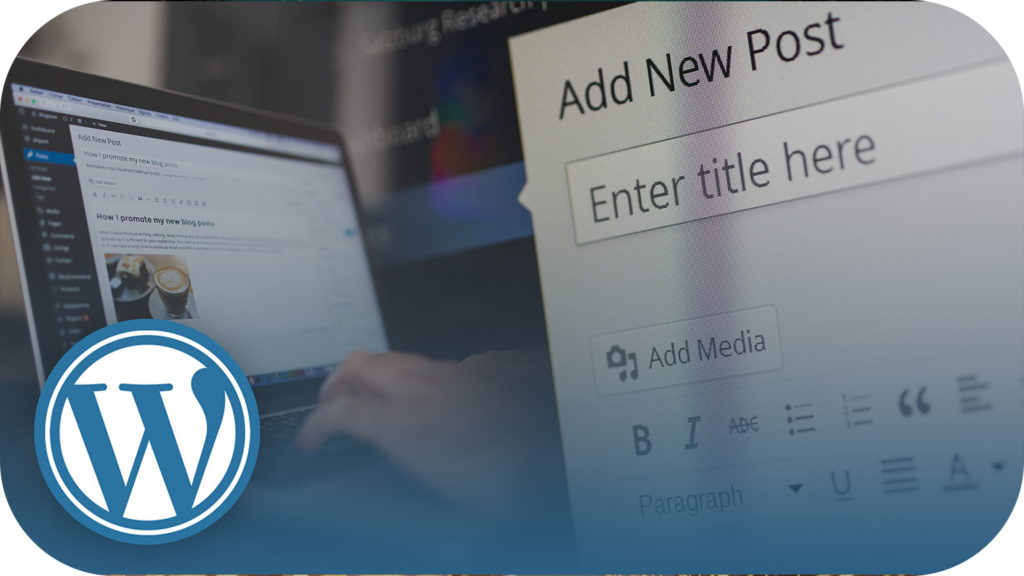
First, let’s learn more about how WordPress works
Despite potential security flaws, WordPress’ pros greatly outweigh the cons.
As mentioned before, WordPress is a CMS. Logging into your site’s admin page will allow you to access settings, post blog entries, and view site permissions.
The WordPress platform has three key components based on functions, appearance, and features.
Core: These are the files that make your website a WordPress website. This group of files contains all the backend code for your site to make it work. Every WordPress site has the same core files, and users can then customize how the site will look.
Theme: If the Core is the site’s bones, then the Theme is what fleshes things out. A WordPress theme is a set of template files and style sheets that allow a WordPress site to look and feel like its own unique website. Themes differ in style, purpose, and layout.
Plug-In: For everything else, there are plug-ins—third-party applications that you can add to your site. There are thousands of downloadable plug-ins available to enhance all aspects of your WordPress site. You can use plug-ins to add image carousels, search bars, or email pop-ups. You can also improve your administrative features by adding plug-ins for SEO tools, AI writing assistants, or site-speed checkers. If you need something for your website, there’s probably a plug-in for that.
This customization is possible because WordPress is open-sourced, which means it’s for public use. The main files associated with WordPress are free and can be changed without asking another company for permission.
Web developers love WordPress because the backend code is readily available. It would cost a lot more to make a CMS from scratch. And with other developers building their own plug-ins, you can redesign your website with new features any way you want.
Unfortunately, the versatility of WordPress websites makes them easy prey for cybercriminals and vandals. It’s critical to understand how your site is vulnerable and make a plan to protect it from common security issues.
1. Outdated core, themes, or plug-ins
What is it?: The fact that WordPress is constantly updating can present security challenges. Because of the open-sourced nature of the software, bad actors always find flaws in the code. They can use these flaws to gain access to your site.
How to stop it: This is why the most important thing as a WordPress user is to continue to install the latest security updates for your core files, theme, and plug-ins.
It seems like a major plug-in breach happens every day, so it’s important to update the third-party applications—your theme and plug-ins—whenever a security patch is offered. To make things easier, there are security plug-ins available that can help alert you to new updates. Some can even update plug-ins automatically.
Updating WordPress core files can be a bit more challenging. While it is usually OK to automatically update minor core file updates, installing larger changes should not be taken lightly. Back up your website before installing core updates, and try running the update on a test site before going live with the changes. You don’t want to be the one to blame for your site going down.
2. Brute force attack
What is it?: A brute force attack is what you might imagine a hacker doing. Brute force attacks involve someone guessing multiple usernames and passwords until they eventually guess the right combination.
Hackers will try many different passwords, even using automated software, to find the right login credentials. By 2021, brute force attacks increased by 160%.
How to stop it: Fortunately, you can protect your website from a brute force attack by considering a few prevention measures. A few solutions are:
· Changing your administrator username from the default “admin” to something else.
· Manage your user permissions regularly (more on this below).
· Use a strong password with numbers, special characters, or even a long phrase of unrelated words. Change the password every few months.
· Set up two-factor authentication, in which a user needs another device to verify the login.
· Install a WordPress plug-in that can protect against brute force attacks.
Be sure to revisit the steps above, especially when there is turnover within your company.
3. Outdated admin permissions
What is it?: Perhaps you had to let go of an employee or one left on bad terms. Could this person log into the website?
Even if you don’t expect retaliation, it’s better to be safe than sorry. You don’t want anyone to have access to your site who is not supposed to, especially if that person is no longer with the company.
How to stop it: Luckily, WordPress makes it easy to remove and assign roles quickly, as well as give each user designated authority to create or restrict actions on the site. Here are a few of these roles:
· Administrator – Has access to all of the site’s settings and features.
· Editor – Can write, edit, and publish posts. This includes posts written by others.
· Author – Can write, edit, and publish posts that list the user as the original writer.
· Contributor – Can write and edit their own posts, but needs someone at the Editor level to publish them to the live site.
· Subscriber – Can update their site’s user profile and leave comments.
Ensure the correct levels are given to the right people within your organization. Have an offboarding process so all permissions to your site are revoked as soon as an employee leaves the company.
Even if these safeguards are in place, make a point to visit and review your user list once a quarter to see if everything checks out.
4. Denial of Service attacks
What is it?: Hackers are not just looking to get into your website’s backend code. Without even knowing your login information, the bad actor can send an overwhelming number of fake traffic and form submission requests to your site.
This is called a denial of service (DDoS) attack, and it can cause your website to slow down or even stop running. These attacks can happen due to run-of-the-mill cyber vandalism, extortion, or corporate espionage.
How to stop it: There are a few ways to guard against DDoS attacks. Trusted hosting providers offer reliable DDoS protection. You might also want to consider joining a network of servers called a content delivery network to protect against DDoS attacks. And, since you’re using WordPress, you can always look into a security plug-in that will analyze incoming traffic and repel suspicious activity with a firewall.
5. Cross-site scripting
What is it?: Cross-site scripting (XSS) is a more complicated way hackers can get into your website—using the hacker’s own computer web browser. A hacker uploads code in JavaScript, the coding language that allows users to interact and makes elements on the page move, into a form submission or another interactive part of your page. This can store a harmful action in your site’s database.
The hostile action, like causing pop-ups or redirecting to another site when not intended, will spread to anyone viewing that part of the web page. This type of attack can infect a website in different ways. It can retrieve information from the user viewing the page, from inputs from the page itself (like passwords), or change how the site functions.
How to stop it: To protect yourself from XSS, it’s best to talk to a skilled developer or web security specialist. Experienced professionals can encode your JavaScript files and protect your core files from being modified outside your site’s server.
An IT security contract is worth considering, especially if the site has a lot of user interaction like an active comment section or live chats. Without these protections, it’s difficult to spot and fix once hackers inject the code.
6. SQL injections
What is it?: Another way hackers can use text forms to infiltrate your website is through SQL injections.
These function a lot like XSS, but instead of using JavaScript, the attackers use commands with SQL, a common coding language for storing website data. Hackers use this injection in an unsecured text field, like the comment section and contact forms, to retrieve sensitive information from your website’s database.
How to stop it: These security holes usually exist in your WordPress site’s plug-ins and theme. As mentioned before, install any patches or fixes for your theme and plug-ins as soon as they become available.
There are also ways to temporarily restrict admin access for the hacker, which will buy time for you to change passwords and overwrite infected files. You can also add a firewall to your site or clean your database. A web developer or web security specialist can give you more information.
7. Local file inclusion vulnerability
What is it?: WordPress makes it easy to create multiple pages using a similar template. However, a skilled hacker can use this code to steal sensitive information from users.
A local file inclusion (LFI) vulnerability allows hackers to retrieve data from the server’s files using a WordPress site’s PHP strings. In short, they can use the website’s code to learn sensitive information normally under lock and key.
How to stop it: Hackers can usually exploit coding issues through old plug-ins and themes. We’ve said it before, but update these when security patches become available. It’s also recommended to add firewalls through software or WordPress plug-ins.
If you experience a file inclusion hack, consider hiring a seasoned web security professional to help limit the damage. Always have site backups on hand.
8. SEO spam
What is it?: Everyone knows how important it is to rank highly in search engines like Google. These tactics to boost rankings are called search engine optimization (SEO). Unfortunately, some will use sneaky SEO strategies to make this possible—using your WordPress website as a tool for their ends.
While not necessarily harmful to your site’s functionality, “black hat SEO” uses similar tactics to some of the methods above. A hacker gains access to your site through a security vulnerability. The attacker then can create secret posts with backlinks to their site, write spammy keyword text, or even install pop-ups that lead back to their site.
These hijinks could have serious consequences for your site’s own ranking. Search engines will penalize your site for spam content. What makes this more annoying is how common this hack is. 51% of cyberattacks are related to SEO spam.
How to stop it: Google has tools like the Search Console and the Transparency Report that can show you if spam issues are affecting your site. You can also type your website’s name in search engines to see if anything is out of the ordinary.
For all the other reasons above, keep your WordPress files updated to the latest version. If a new patch can prevent a security breach, install that update immediately.
Removing SEO spam after the fact can be costly and time-consuming—you may have to hire a professional.
9. Shared hosting
What is it?: When you are sharing space on one server with other websites, it’s called shared hosting. It can be a great way to save money, especially if your WordPress site will only experience moderate traffic.
However, understand that you get what you pay for. Some bargain hosting companies will have your WordPress site sharing a server with a few questionable characters. If these websites get in trouble for spamming or if any are blacklisted from search engines, this may affect the rest of the websites on the server. This is called the “bad neighbor effect.”
Also, if your server partner succumbs to a serious cyberattack, like a DDoS as mentioned above, it could force your server to redirect all its resources to help that website. Suddenly, your website will load slowly or not at all—it’s as if the DDoS attack affected your site as well.
How to stop it: You can decide what’s best for your business, but realize that sharing a server comes with risks.
If you have the budget, you can choose to use a private server, but this is not necessary for most websites. You can instead choose a hosting provider that specializes in WordPress sites, which can give you security advantages while providing WordPress-specific customer support.
If you still want additional protection, A + L can help with that. We offer clients private hosting on our secure servers. You can trust us to keep your website safe while adding increased performance and features.
10. Phishing
What is it?: Hackers can have one more dangerous attack up their sleeve. Either posing as someone you know or someone with authority, hackers will try to trick you into sharing important information. In this case, they would contact you, usually via email or through a fake website, for your WordPress login information—like your username and password.
If they learn this data, they can access your site. They might be able to change the login information, publish negative information on your site, or gain access to other important records within your admin settings.
How to stop it: It’s important that you and your employees have the proper training to recognize a phishing attack. Ask yourself these questions before handing over important information on the internet:
· Who is this person? Do they have a reason for contacting me? For example, WordPress will never ask you to update its software or for necessary login IDs to do so.
· Does this person have matching credentials? For example, does the person claiming to be a Google representative have a Google email address?
· Is this information safe to give over the internet? Even if your email is encrypted, is there a way to confirm you can have it delivered safely?
· Are you noticing anything odd? For example, is this email from your supervisor filled with spelling errors, or does the email contain strange phrases?
Stopping to think before providing this vital information can save you a lot of security headaches.

Consider hiring a trusted WordPress security professional
There’s a lot to think about to keep your WordPress site safe. Some types of hacks only need proper training in data security best practices. Others are time-intensive checks that take your attention away from our business. Even more are technical issues that require an experienced web services professional to maintain.
Fortunately, A + L Development has the qualifications, knowledge, and availability to keep your WordPress site secure and running smoothly.
We design and code WordPress websites for our clients because we understand how the platform can fit the needs of any business. We also know you might need some help protecting your website from bad guys.
A + L can provide security maintenance, manage new patch installations, and test new updates before they go live. In fact, we can also simulate cyber hacks to ensure your site is guarded from any unseen weaknesses.
For more information, contact us here for a consultation.
Reap the benefits of WordPress without having to look over your shoulder. A + L has your back.
Read more »
7 tips to protect your healthcare company’s sensitive data
Posted on June 21, 2024
Case Study : Preparing the Office for COVID-19
Posted on July 13, 2020
Black Lives Matter. To be silent is to be complicit.
Posted on June 11, 2020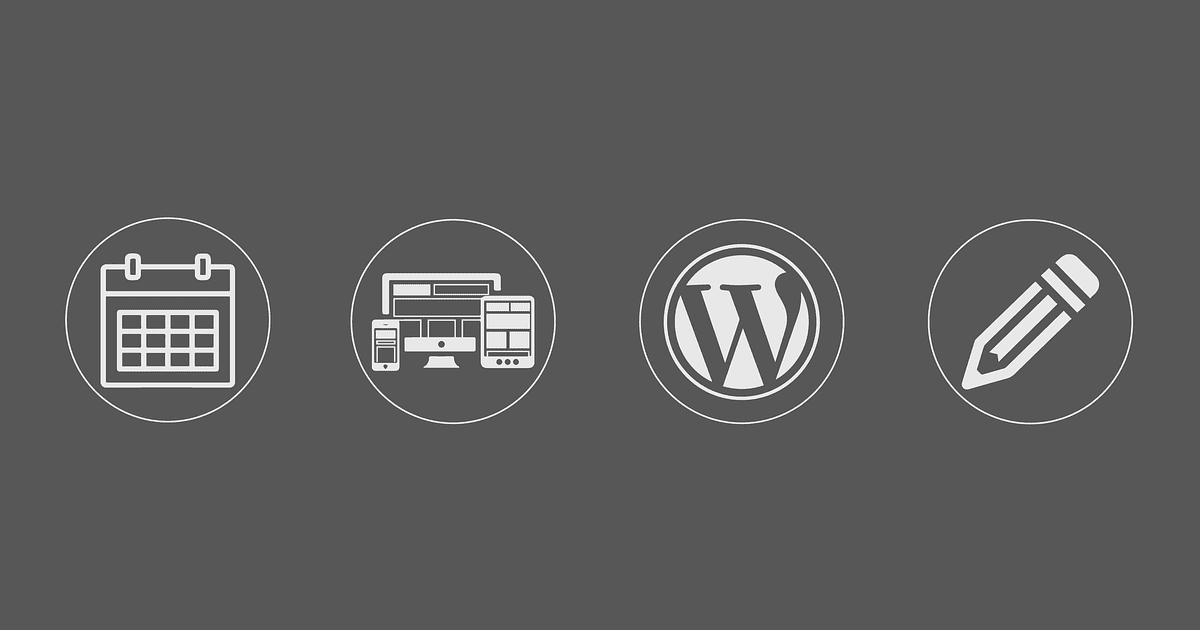
A Company’s Guide to the Benefits of WordPress
Posted on June 04, 2020Case Study: Beyond Celiac WordPress Content Migration
Posted on April 21, 2020
A+L Development Offering Remote Services
Posted on March 18, 2020Future Trends in SEO and Digital Marketing
Posted on March 05, 2020
HashWatt gets a WordPress-CMS
Posted on February 27, 2020
4 Core Principles of SEO & The Future of Digital Marketing
Posted on February 26, 2020
Beyond Celiac
Posted on October 22, 2019
Women’s Business Enterprise Council East (WBEC East)
Posted on January 28, 2019
Invisible College Films Launched!
Posted on October 16, 2018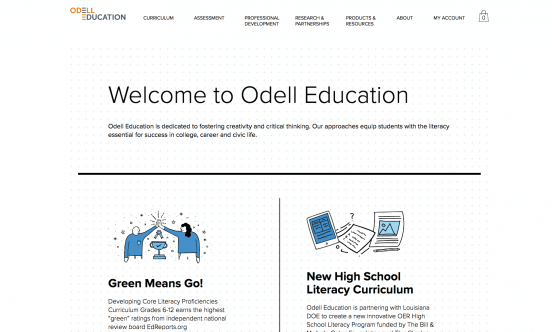
Odell Education Has Launched!
Posted on September 24, 2018
HashWatt
Posted on September 13, 2018
PEX Summer Festival
Posted on July 01, 2018
StrainOptics Computer Vision Project
Posted on June 13, 2018
